Start Screen

When you open the app, this is the first screen you’ll see.
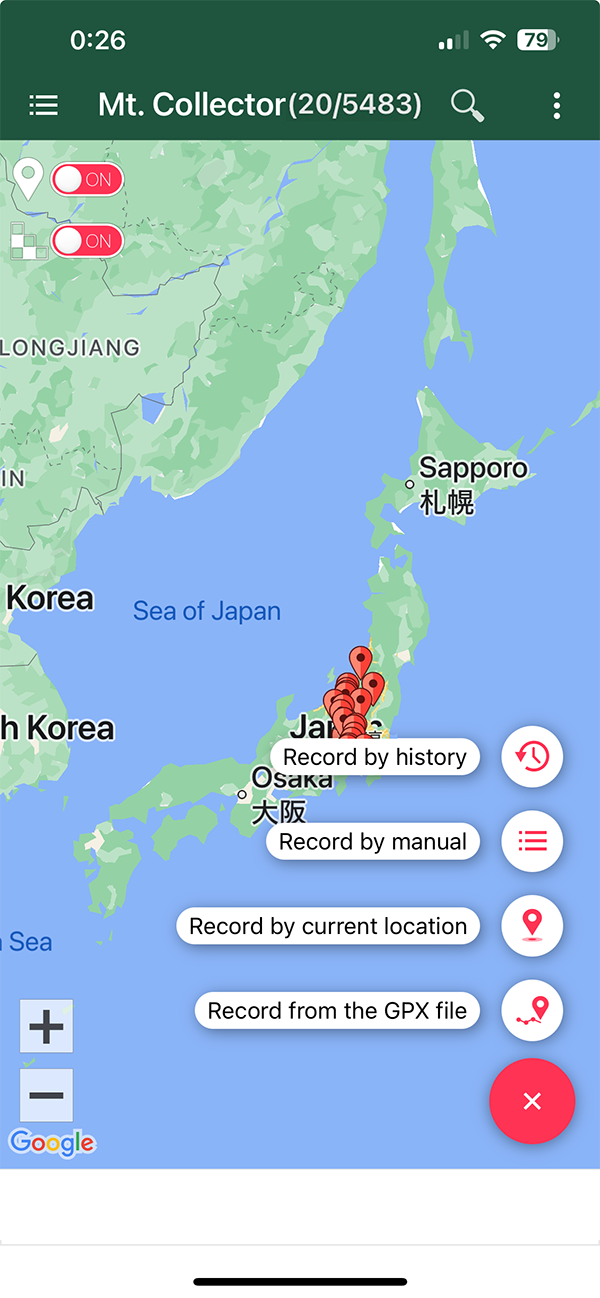
Tap the settings icon in the upper-right corner to switch maps or adjust display settings.
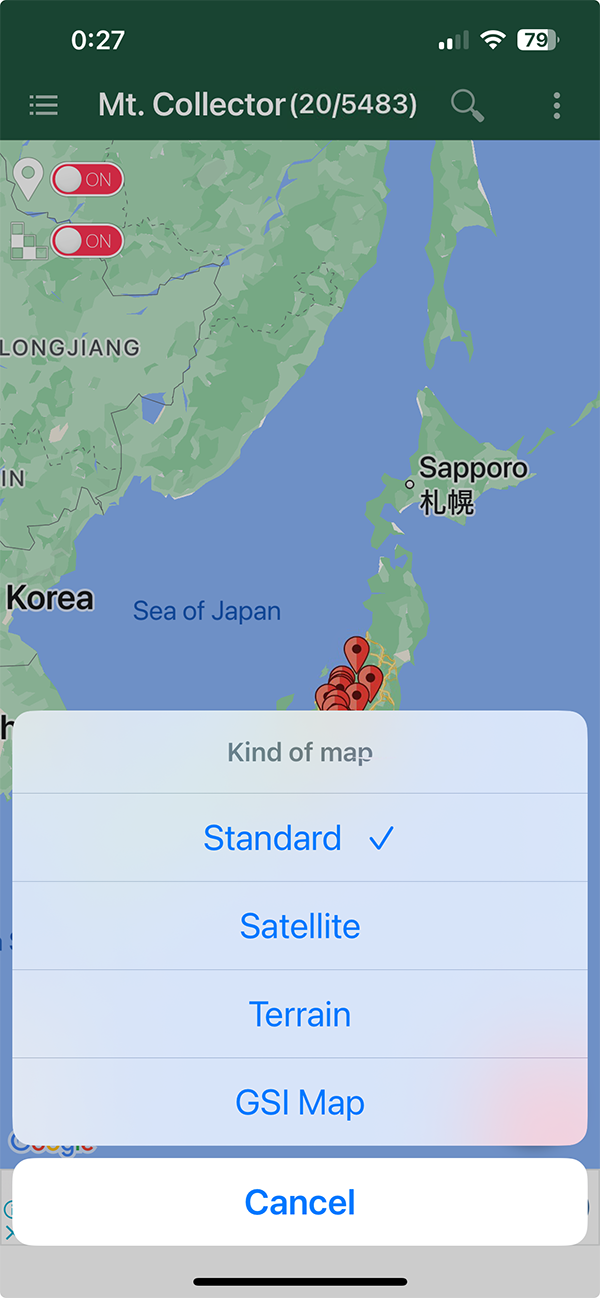
Press the action button in the lower-right corner to access more specific features or options.